How To Pre-Register For 2021 Season
Please follow below steps to complete your FHLL 2021 Pre-Registration.
1. Navigate to the registration link FHLL 2021 Pre-Registration.
2. Enter Participant Info, click Save & Continue to proceed to next step.
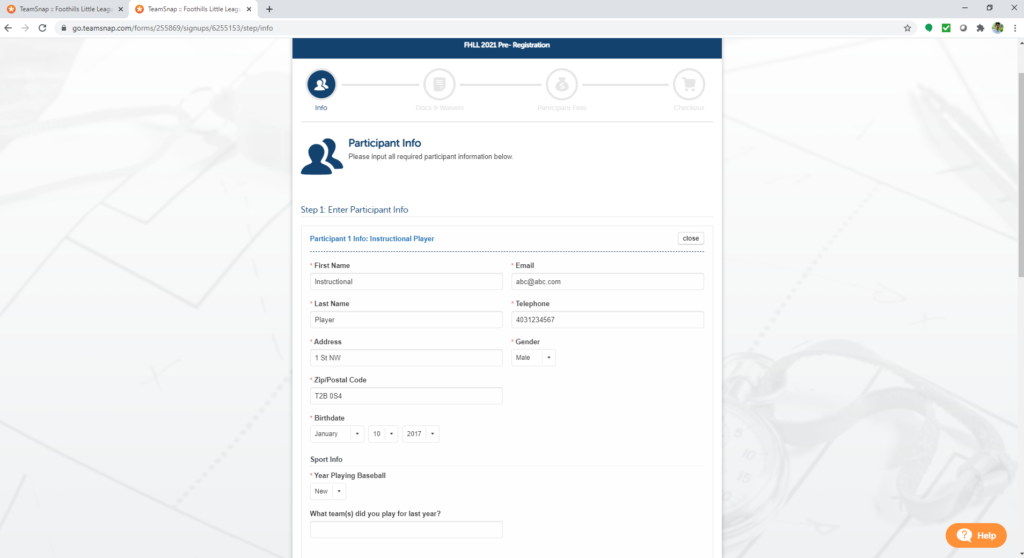
3. Upload Medical Release Form and sign waivers, click Save & Continue to proceed to next step.
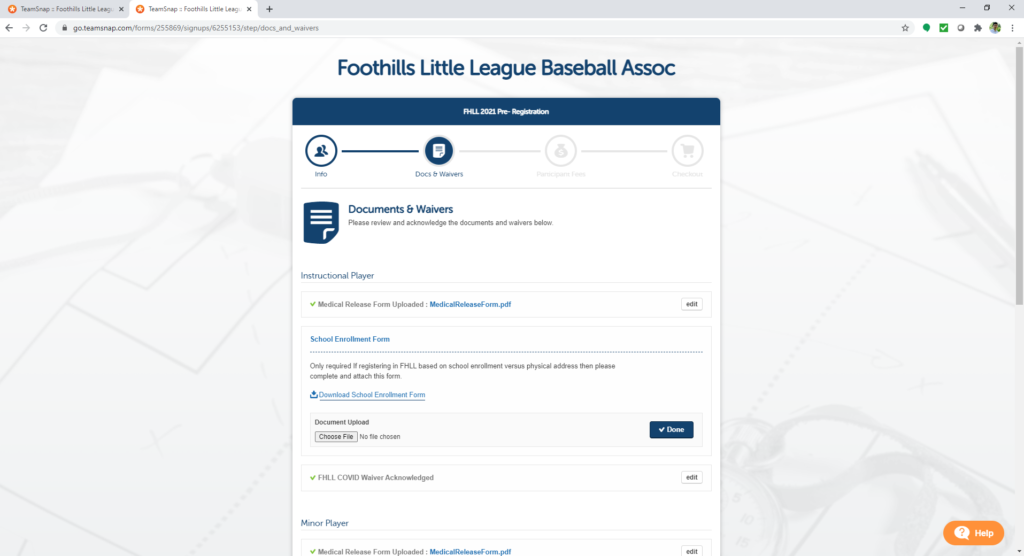
4. Select applicable Participant Fees, click Save & Continue to proceed to next step.
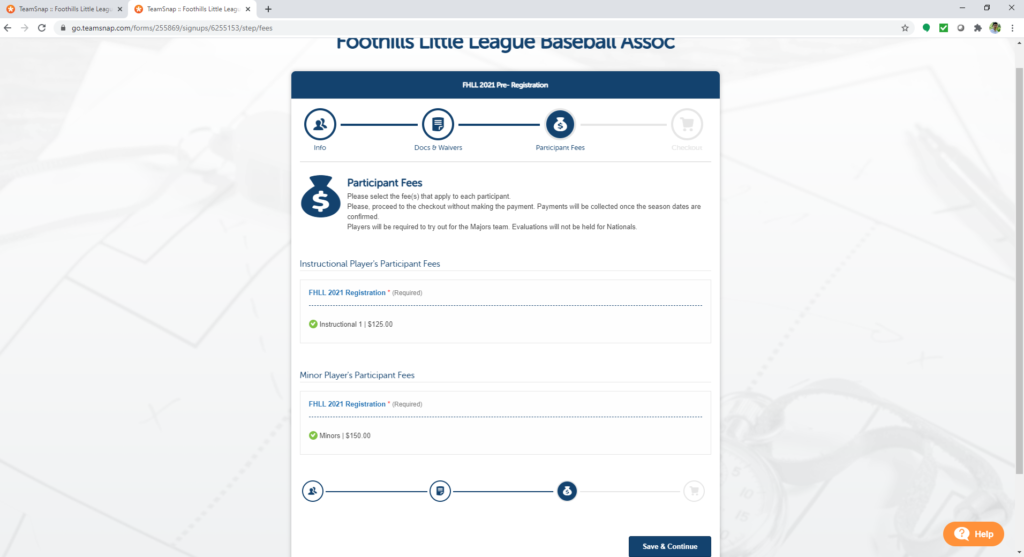
5. You can close your browser tab once you are at the checkout page. Please, do not proceed with a payment until you are contacted by FHLL with more details about the 2021 season. Your information will be saved and you will not have to enter it again.
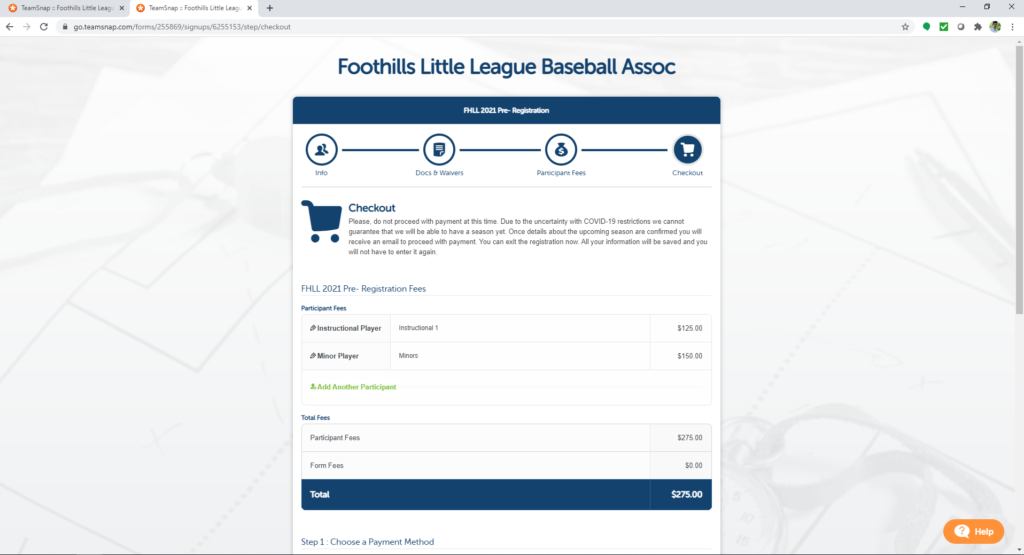
Resume And/Or Update Registration
You can make changes to the existing registration, add participants, and make a payment (when applicable).
1. Login to TeamSnap and navigate to the registration page: FHLL 2021 Pre-Registration. Please, note that you need to use the same account that was used to create the initial registration.
2. Select "Pay Now".
Please, note
- The button will say "Finish Now" if you left off at any other step except Checkout.
- Do not select New Signup. This will create a new registration that will require you to fill everything from the beginning.
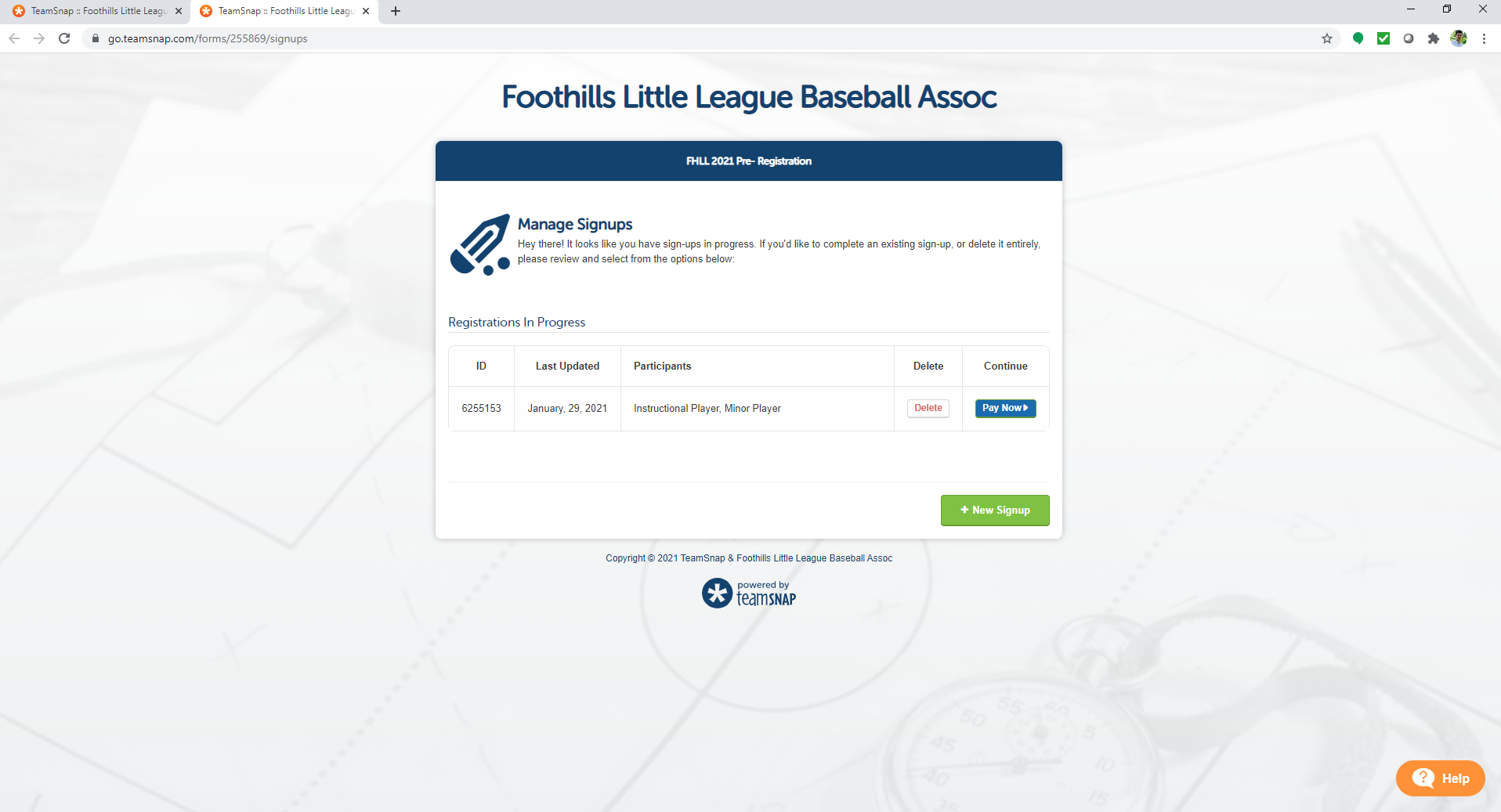
You will be taken to the step where you left off your registration (Checkout). Make necessary updates, proceed to checkout and close your browser tab.
